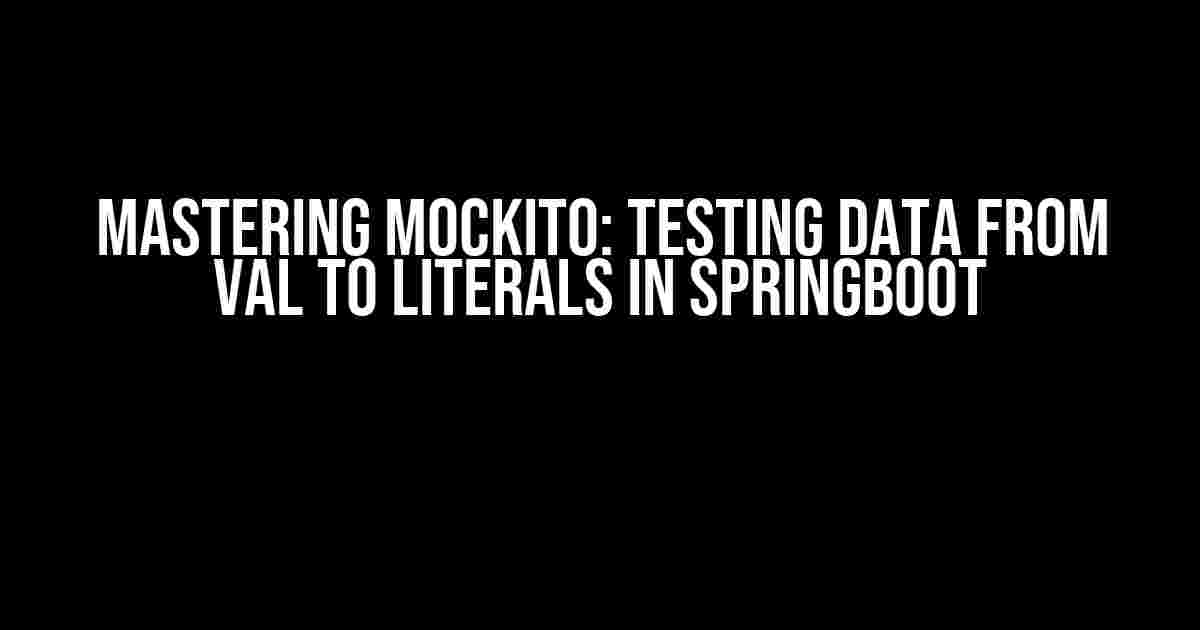Are you tired of writing tedious unit tests for your SpringBoot application? Do you struggle to mock complex data structures and dependencies? Worry no more! In this article, we’ll dive into the world of Mockito, a popular testing framework that makes it easy to create mock objects and test data from val to literals in your SpringBoot application.
What is Mockito?
Mockito is a Java-based mocking framework that allows you to create mock objects for your unit tests. It’s a popular choice among developers due to its simplicity, flexibility, and ease of use. With Mockito, you can create mock objects that mimic the behavior of real objects, making it easy to test your code in isolation.
Why Use Mockito in SpringBoot?
SpringBoot is a powerful framework for building web applications, but it can be challenging to test. Mockito helps to simplify the testing process by allowing you to create mock objects for dependencies such as databases, APIs, and other external systems. This makes it easy to test your code in isolation, without relying on external dependencies.
Setting Up Mockito in SpringBoot
To get started with Mockito in SpringBoot, you’ll need to add the following dependencies to your `pom.xml` file:
<dependency>
<groupId>org.springframework.boot</groupId>
<artifactId>spring-boot-starter-test</artifactId>
<scope>test</scope>
</dependency>
<dependency>
<groupId>org.mockito</groupId>
<artifactId>mockito-core</artifactId>
<scope>test</scope>
</dependency>
Once you’ve added the dependencies, you can start using Mockito in your unit tests. Let’s take a simple example to demonstrate how to use Mockito to test a SpringBoot service.
Example: Testing a SpringBoot Service with Mockito
Suppose we have a simple `UserService` that retrieves user data from a database:
@Service
public class UserService {
@Autowired
private UserRepository userRepository;
public User getUser(Long id) {
return userRepository.findById(id).orElseThrow();
}
}
To test this service, we can create a test class that uses Mockito to create a mock `UserRepository`:
@RunWith(MockitoJUnitRunner.class)
public class UserServiceTest {
@InjectMocks
private UserService userService;
@Mock
private UserRepository userRepository;
@Test
public void testGetUser() {
// Create a mock user object
User user = new User("John Doe", "[email protected]");
// Stub the userRepository to return the mock user
when(userRepository.findById(1L)).thenReturn(Optional.of(user));
// Call the userService and verify the result
User result = userService.getUser(1L);
assertEquals(user, result);
}
}
In this example, we use the `@RunWith` annotation to specify the test runner, and the `@InjectMocks` and `@Mock` annotations to create the mock objects. We then use the `when` method to stub the `userRepository` to return the mock user object, and finally, we call the `userService` and verify the result using the `assertEquals` method.
Mocking Data from Val to Literals
Now that we’ve covered the basics of Mockito, let’s dive into the meat of the article: mocking data from val to literals.
What are Val and Literals?
In Java, `val` and `literals` refer to two different concepts:
valrefers to a value that is assigned to a variable or a method parameter.literalsrefer to values that are written directly in the code, such as numbers, strings, or booleans.
In the context of testing, we often need to create mock data that mimics the behavior of real data. This can be challenging, especially when dealing with complex data structures.
Mocking Val Data
To mock val data, you can use Mockito’s `when` method to stub the behavior of a method or a variable. For example:
when(userService.getUser(1L)).thenReturn(new User("John Doe", "[email protected]"));
In this example, we use the `when` method to stub the `getUser` method to return a new `User` object with the specified values.
Mocking Literal Data
To mock literal data, you can use Mockito’s `when` method in combination with the `thenReturn` method. For example:
when(userRepository.findById(1L)).thenReturn(Optional.of(1L));
In this example, we use the `when` method to stub the `findById` method to return an `Optional` object containing the literal value `1L`.
Best Practices for Mocking Data
When it comes to mocking data, there are a few best practices to keep in mind:
- Keep it simple**: Avoid over-engineering your mock data. Keep it simple and focused on the specific requirements of your test.
- Use meaningful data**: Use meaningful data that reflects the real-world scenario you’re trying to test.
- Avoid hardcoding**: Avoid hardcoding values in your test code. Instead, use variables or constants to make your code more flexible and maintainable.
- Use Mockito’s built-in features**: Mockito provides a range of built-in features, such as `any()` and `anyString()`, to make it easy to create mock data.
Conclusion
In this article, we’ve covered the basics of Mockito and how to use it to mock data from val to literals in your SpringBoot application. We’ve also covered best practices for mocking data and provided examples to illustrate each concept.
By following these best practices and using Mockito’s powerful features, you can write unit tests that are efficient, effective, and easy to maintain. Happy testing!
| Concept | Description |
|---|---|
| Mockito | A Java-based mocking framework for unit testing |
| Val | A value assigned to a variable or method parameter |
| Literals | Values written directly in the code, such as numbers, strings, or booleans |
If you have any questions or need further clarification on any of the concepts covered in this article, please don’t hesitate to ask in the comments below.
Frequently Asked Question
Get ready to ace your Mockito test with these frequently asked questions about using test data from val to literals in SpringBoot!
How do I use Mockito to test a method that takes a val as an input parameter in SpringBoot?
You can use Mockito’s `when` method to specify the behavior of the method when it receives a val as an input parameter. For example, `when(myService.myMethod(anyString())).thenReturn(“expected result”);`. This way, you can control the output of the method based on the input val.
What is the difference between using val and literals in Mockito tests for SpringBoot?
Val is a variable that holds a value, whereas literals are hardcoded values. In Mockito tests, using val allows for more flexibility and reusability, as you can easily change the value of the val without modifying the test code. On the other hand, using literals makes the test code more explicit and easier to read.
How do I convert a val to a literal in a Mockito test for SpringBoot?
You can simply replace the val with the literal value in your Mockito test. For example, if you have `val stringValue = “hello”` and you want to use the literal value “hello” in your test, you can replace `stringValue` with `”hello”`.
What are the benefits of using Mockito to test data from val to literals in SpringBoot?
Using Mockito to test data from val to literals in SpringBoot provides several benefits, including improved test efficiency, reduced test maintenance, and increased test reliability. Mockito allows you to isolate dependencies and focus on testing the specific behavior of your code, making it easier to write and maintain tests.
Are there any best practices for using Mockito to test data from val to literals in SpringBoot?
Yes, some best practices for using Mockito to test data from val to literals in SpringBoot include using descriptive names for your test methods, keeping your tests simple and focused, and using Mockito’s built-in features, such as `@Mock` and `@InjectMocks`, to simplify your test code.